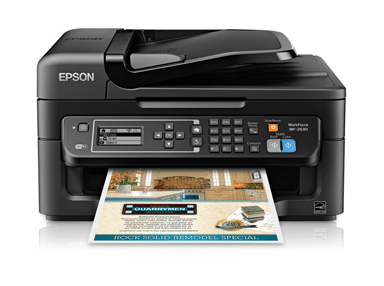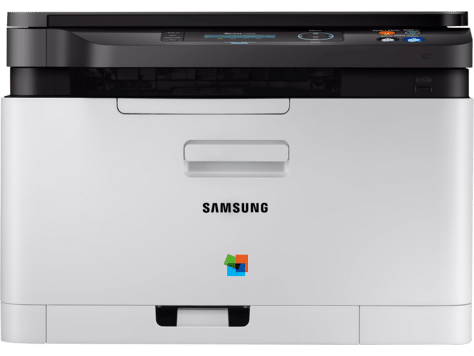Epson Perfection V370 Driver for Windows

Epson Perfection V370 Driver Review:
The Epson Perfection V370 Photo flatbed scanner makes it easy to scan photos, film, oversized artwork, and even photo album pages. It features Epson’s exclusive ReadyScan technology for fast, cold-start scanning with no warm-up time.
Download Epson Perfection V370 Driver (Here)
The scanner also features 4800 dpi optical resolution and 3.2 Dmax, for superb color performance. Plus, it includes a built-in transparency unit and photo restoration software.
Scanning:
Scan documents and photos to create electronic files you can use, modify, or print. You can also quickly transform paper documents into editable text and produce searchable PDF files. The scanner includes optical character recognition (OCR) software for Windows and Mac to easily convert scanned text into editable and searchable documents.
Scanning Takes a Long Time:
To speed up scanning, decrease the resolution setting or disable the Unsharp Mask setting in EPSON Scan (EPSON Perfection V370 Photo only). See the EPSON Scan Help for details.
To make scanning even faster, you can assign a project program in EPSON Event Manager to a scanner button. When you press the button, the associated program opens automatically. You can also adjust the scanned image with various settings, such as Descreening (EPSON Perfection V370 Photo only), Color Restoration, and Backlight Correction. A Histogram gives you a visual representation of the light and dark areas in an image. You can also correct the color cast, rotate the image, and add a frame.
Copying:
While standalone scanners aren’t quite as common as they once were thanks to all-in-one printers, there are still a lot of situations where the higher quality that you get with a dedicated scanner is worth it. The Epson Perfection V370 is a great example of this, with its built-in transparency unit making it ideal for scanning negatives.
It can also copy pages in a document, such as a newspaper, and save them as one PDF file. You can adjust settings, such as paper size and number of copies, in the Copy Utility window. For more information, see the Epson copy utility documentation.
If your Epson scanner isn’t working properly in Windows 10, it may be due to an outdated driver. Try using Driver Easy to automatically update your drivers (you can do this with the FREE version). It will detect your system and download the latest version of the correct driver for you – keeping your device up to date.
Scan-to-Cloud:
The Perfection V370 Photo flatbed scanner makes it simple to archive photos and documents or create enlargements. It features a built-in transparency unit for 35mm film and slides, plus 4800 x 9600 optical resolution. It also includes one-touch buttons for scan-to-e-mail and copy, plus ArcSoft(r) Scan-n-Stitch(tm) Deluxe software.
With a CCD image sensor, the V370 offers a better depth of field than CIS-based scanners. This is important when scanning textured papers such as cold-pressed or rough watercolor paper, or sketchbooks with a binding that lifts them slightly off the flatbed.
The V370 uses a new LED light engine for fast, instant scanning without any warm-up time. Its advanced Digital ICE technology enhances image quality by removing dust and other imperfections, even on reflective images like photographs or negatives. It also provides backlight correction to make sure that dark areas of an image aren’t washed out. This is especially helpful when scanning old negatives and slides that have a tendency to show dust spots on solid colors.
Photo Restoration:
The Epson Perfection V370 Photo is an excellent choice for those looking to bring faded family photos back to life. It has four different modes that provide varying degrees of image enhancement. This includes dust removal, digital ICE technology, and color restoration.
The flatbed is capable of scanning oversized originals, slides, and negatives. It has one-touch buttons for scan-to-email and copy, plus a built-in transparency unit and 4800 x 9600 dpi optical resolution. You can even use the scanner to create enlargements of your photos or artwork.
This model is powered by a USB 2.0 connection, so it doesn’t need an external power supply. It also uses less energy than alternative products, which helps reduce your carbon footprint. It comes with a Start Here poster, Document Capture software (Windows only), ABBYY FineReader Sprint OCR, and ArcSoft MediaImpression and Scan-n-Stitch Deluxe software on CD. The scanner also includes a power cable and AC adapter. The cord is attached to the side of the unit, so you don’t have to worry about it getting in the way while you work.